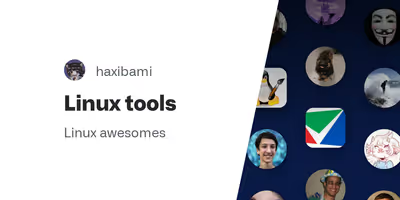取り上げる
システム
booster
Go製の
modules_force_load: amdgpubottom
Rust製の

howdy / fprintd
Linuxでもsudo
注意点
howdy / fprintdにsudo
さらにsudo
#%PAM-1.0
auth sufficient pam_unix.so try_first_pass likeauth nullokauth sufficient pam_python.so /lib/security/howdy/pam.pyauth sufficient pam_fprintd.soauth include system-authaccount include system-authsession include system-authデスクトップ・ディスプレイ
lightdm-webkit2-theme-reactive
モダンな

ddccontrol
外部
# brightness controls (requires non-root access to i2c devices)bindsym $mod+F5 exec ddccontrol -f -r 0x10 -W -5 dev:/dev/i2c-1 | grep Brightness | cut -d "/" -f 2 | tee $WOBSOCKbindsym $mod+F6 exec ddccontrol -f -r 0x10 -W +5 dev:/dev/i2c-1 | grep Brightness | cut -d "/" -f 2 | tee $WOBSOCKWeylus
ブラウザ経由で
ファイル
onedriver
Go製の
google-drive-ocamlfuse
OCaml製の
小さな

メディア
yt-dlp
みんなyoutube-dlの
yt-dlp https://example.com/user/movie/view --cookies-from-browser chromeplayerctl
音声・映像の
bindsym $mod+comma exec playerctl previousbindsym $mod+period exec playerctl play-pausebindsym $mod+slash exec playerctl nextbindsym $mod+shift+comma exec playerctl --player playerctld position -10bindsym $mod+shift+slash exec playerctl --player playerctld position +10この
PipeWire
PipeWire is a project that aims to greatly improve handling of audio and video under Linux.
PipeWireはpipewire-pulse、pipewire-alsa、pipewire-jackに
WirePlumber
Luaで
rule = { matches = { { { 'node.name', 'matches', 'alsa_input.pci-0000_00_1f.3.analog-stereo' }, }, }, apply_properties = { ['node.nick'] = 'Headset_input', },}
table.insert(alsa_monitor.rules, rule)EasyEffects
PipeWire 向けの
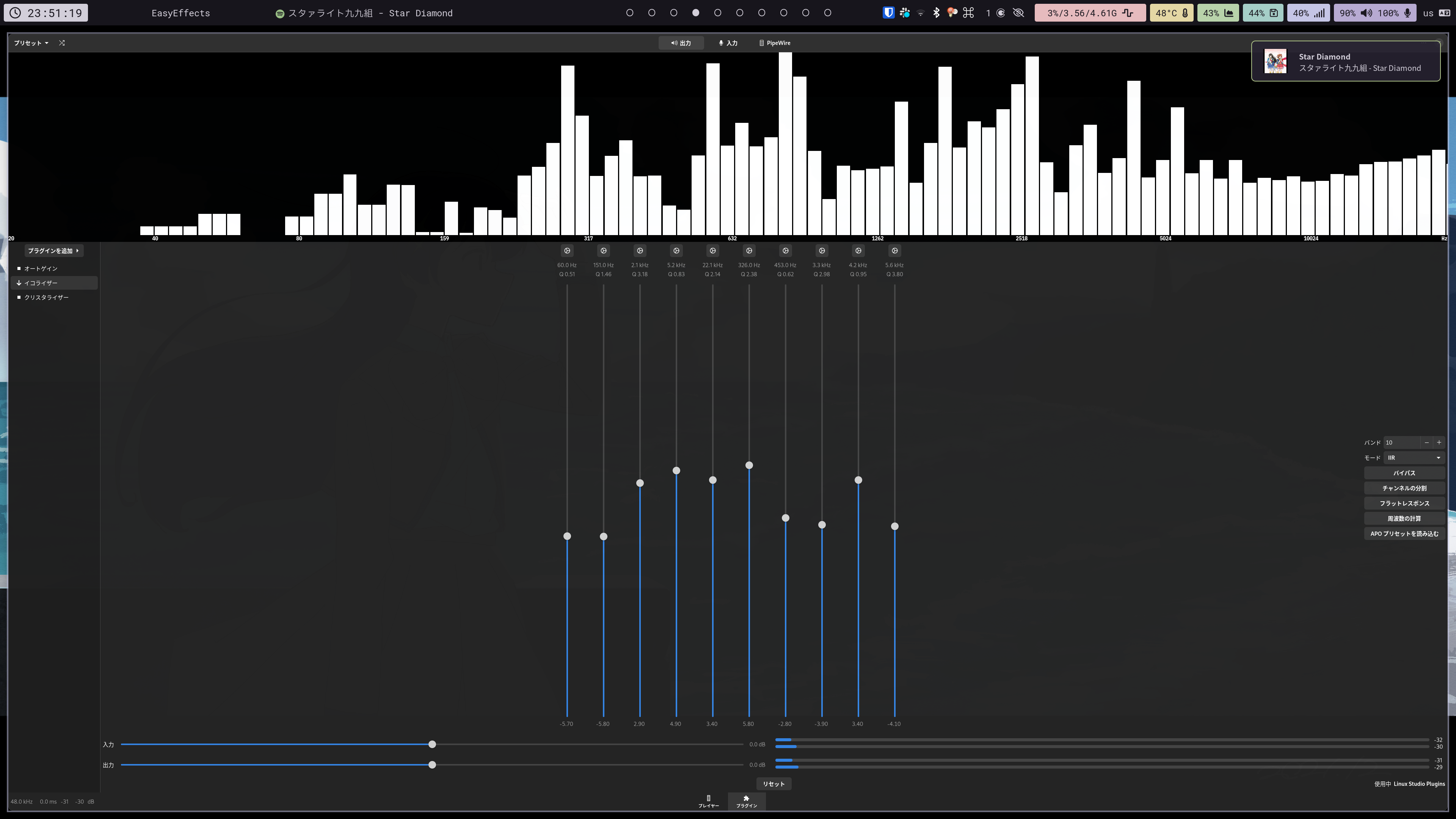
systemdを
[Unit]Description=easyeffects daemonPartOf=graphical-session.targetAfter=graphical-session.target
[Service]Environment="G_MESSAGES_DEBUG=easyeffects"ExecStart=/usr/bin/easyeffects --gapplication-serviceRestart=on-failure
[Install]WantedBy=graphical-session.targetAutoEq
様々なresults.txt
noise-suppression-for-voice
マイク用の
context.modules = [ { name = libpipewire-module-filter-chain args = { node.description = "Noise Canceling source" media.name = "Noise Canceling source" filter.graph = { nodes = [ { type = ladspa name = rnnoise plugin = /usr/lib/ladspa/librnnoise_ladspa.so label = noise_suppressor_stereo control = { "VAD Threshold (%)" 50.0 } } ] } audio.position = [ FL FR ] capture.props = { node.name = "effect_input.rnnoise" node.passive = true } playback.props = { node.name = "effect_output.rnnoise" media.class = Audio/Source } } }]wpctl
WirePlumberの
> wpctl get-volume @DEFAULT_SINK@
Volume: 0.50入力関連
fcitx5-mozc-ut
mozcの
rofimoji
rofi / wofi等の
apple-emoji-linux
Appleスタイルの
libinput-gestures
libinputを
gesture: swipe right 3 ~/.config/libinput-gestures/gestures backwardgesture: swipe left 3 ~/.config/libinput-gestures/gestures forwardgesture: swipe right 4 swaymsg workspace prevgesture: swipe left 4 swaymsg workspace next#!/bin/sh
case "$@" in forward ) echo "Forward" >> /tmp/gestures.log swaymsg seat seat0 cursor press BTN_EXTRA swaymsg seat seat0 cursor release BTN_EXTRA ;; backward ) echo "Backward" >> /tmp/gestures.log swaymsg seat seat0 cursor press BTN_SIDE swaymsg seat seat0 cursor release BTN_SIDE ;;esacその
meteo-qt
システムトレイに